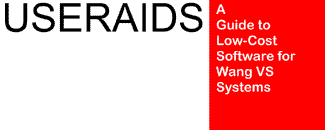
Return to First Page
ALLOCWP: Allocates space for a new document
ARCHIVE: Archives Word Processing documents
ALFANMBR: Translates numbers to words
ALLOCWP: Allocates space for a new document
ARCHIVE: Archives Word Processing documents
BULABELS: Verifies tape labels
CALENDAR: Personal appointment calendar
CHECKSAP: Finds programs with special access privileges
CHKBLKS: Checks files for blocks used
COBGEN: Generates COBOL programs
COMBINE: Combines files
COMPANY: Compares any two files
COMPAREF: Compares files on-line
COMPHEX: Compares files by hex value
COMPILE: Compiles libraries of source code
COMPRLIB: Compares the contents of two libraries
CONVERTC: Searches and modifies source code
COPYMANY: Selects and copies multiple files
COPYTHEM: "Wild-card" copy utility
CPY2DSKT: Copies selected files to diskette
CREATE: Makes new files
DBUGHOOK: COBOL performance analysis tool
DIFF: Lists differences in source files
DISKMAP: Maps disk file locations
DISKUSE: Disk usage summary
DISPMANY: Displays multiple files
DISPRINT: Displays, queues, and converts print files
ERASE: Erases tapes
EZFORMC: Generates COBOL screen read/write statements
EZGETPRM: Generates BASIC or COBOL code for GETPARMs
EZPATCH: Patches disk files
EZPRINT: Generates print file layouts
FILEDISP: Searches for file, library, or volume names
FILEINFO: Extracts file parameter data
FILEPARM: Displays file parameters
FILEREAD: Verifies disk files
FINDTEXT: Searches for text in any file
FINDVOL: Checks for a file's existence
FVN: Changes volume names
GENCTL: Generates CONTROL files from COBOL source
GETNAME: Mounts disks with duplicate names
GETVOLS: Extracts current volume names
LIBRXREF: COBOL data name cross-reference
LIBSIZE: Sums disk usage of files in a library
LIST: Shows parameters for all files in a library
LIST80: Lists source files
LISTCLIB: Lists COBOL COPY and CALL statements
LISTDOCS: Lists document summary data
LISTLABL: Shows technical data on a file
LOGPROC: Generates logon procedures
MACROUSE: Lists macros and CALLs in source programs
MAIL: Inter-user message system
MEMBPRNT: Lists source files
MENUGEN: Generates COBOL menu programs
MOUNT: Mounts or dismounts disks or tapes
NEWPASS: Password change utility
PARANOIA: Verifies file copies
PASSWORD: Password change utility
PASSWRD2: Password change utility
PHONETIC: Translates names to sounds
PRINTEST: Printer test program
PRINTIBM: Converts IBM print files to VS
PRINTVS: Converts VS print files to IBM
PRNTCTL: Lists CONTROL files parameters
PRNTLIBE: Lists source files
PRNTRDF: Lists REPORT file parameters
PROCFORM: Generates Procedure files
PROCGEN: Generates Procedure files
PRT2SAVE: Converts screen dumps to EZFORMAT files
RPTFORM: Lists REPORT file parameters
RPTGEN: Converts REPORT files to COBOL
SCANOBJ: Scans object files
SCANSRC: Scans source files
SCRATCH: Deletes files or libraries
SCRNS2WP: Converts screen dumps to WP documents
SELCOPY: Selects files and copies them
SELECTER: Generic screen selection program
SELPRINT: Print management utility
SETWP: Sets workstation WP defaults
SHOWSCRN: EZFORMAT file management tool
SMF: Logs program statistics
SORTFILE: Reports file usage by ID
SQREPORT: Controls the REPORT utility
SUPCOPY: Selective copy utility
SUPRLINK: Links all object files in a library
SYMDISP: Displays symbolic section in object files
SYMPATCH: Edits symbolic section in object files
SYSCODE: Maintains program version data
TAPEDUMP: Dumps the contents of tapes to a report
TEXTPRT: Lists source files
UPLOW: Converts names to upper and lower case
VOLFRAG: Shows disk fragmentation
VOLPRINT: Lists file parameters
VTOCTEST: Lists files larger than a given size
WPDISP: Displays Word Processing files
WPLIST: Manages WP libraries
WPSREORG: Reorganizes WP documents in background
XFERMANY: Transfers multiple files via WSN